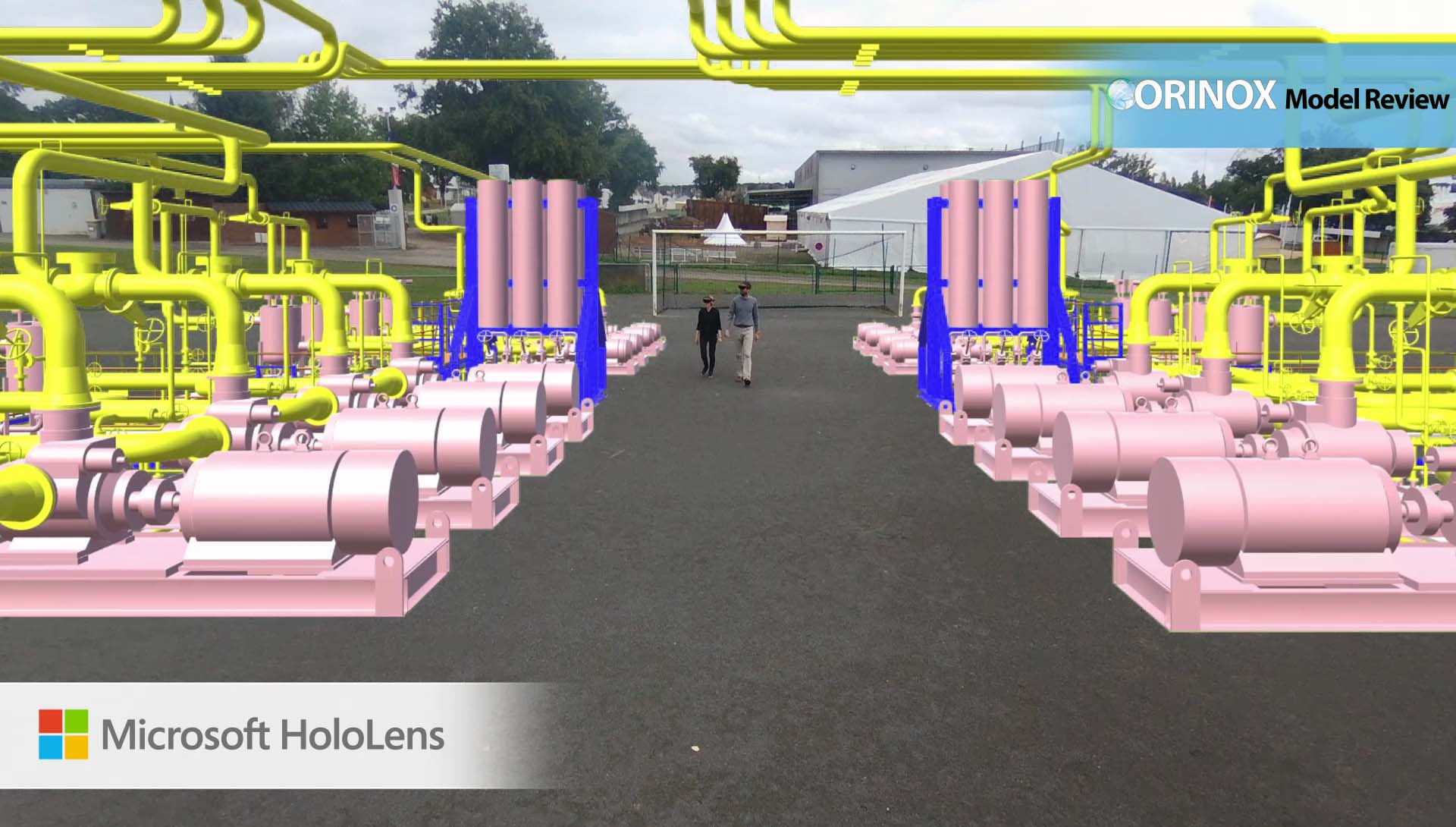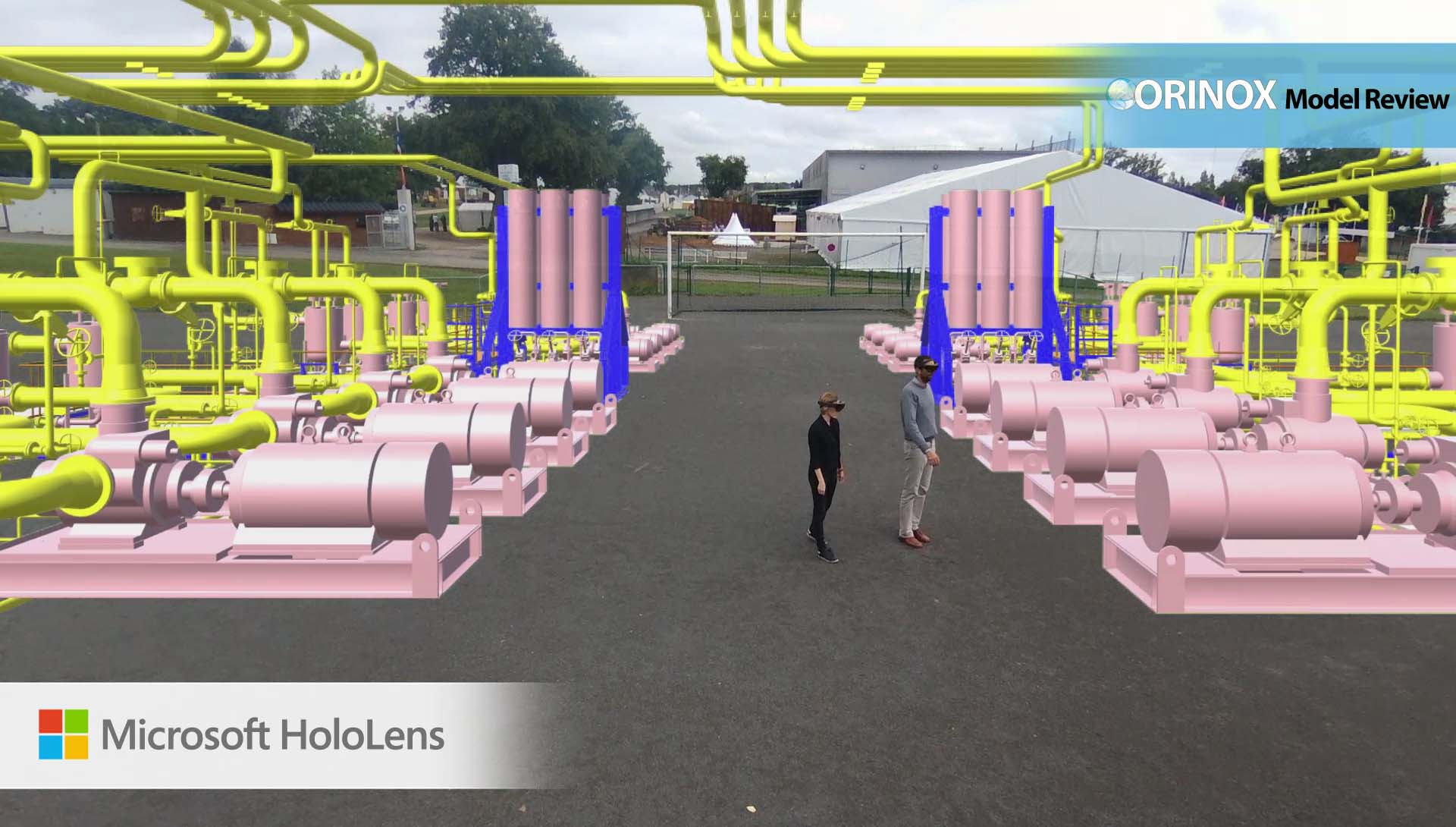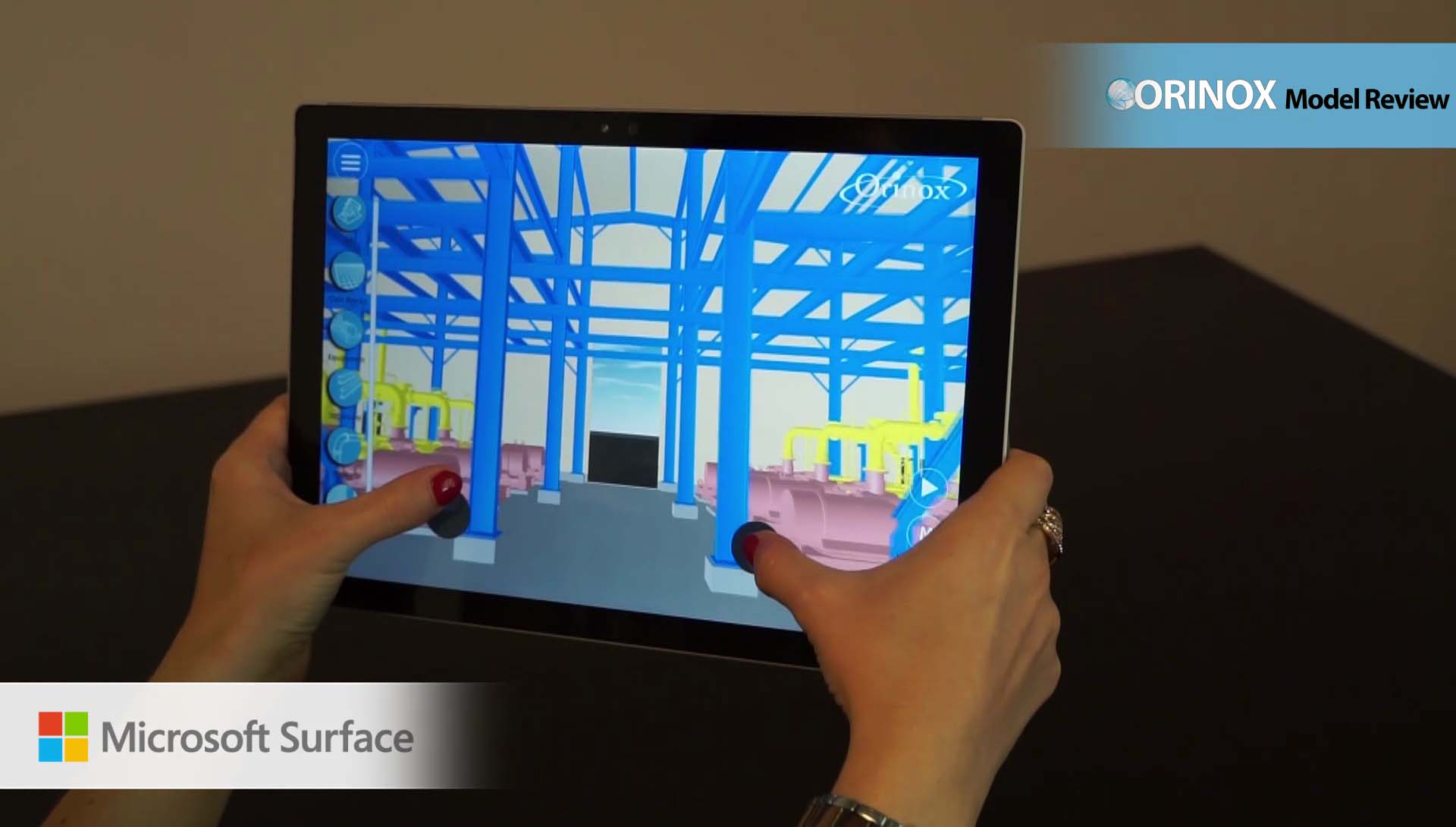You want to use the latest visualization technology available to enhance your engineering and design data ?
Now available for download, ORINOX is proud to introduce its new iOS, Microsoft and Android apps, Orinox Model Review (OMR).
ORINOX Model Review connects the Physical Asset to its Digital Twin.
ORINOX Model Review is designed to be connected to our cloud-based platform OCWS, where the Digital Assets reside. The OCWS platform contains the Tags and Technical Information (1D/2D/3D) of the asset. ORINOX Model Review displays AVEVA .rvm or AUTODESK .fbx files which are stored on the OCWS platform. Our application is compatible with many operating systems and many Smart, Virtual and Augmented Reality devices. This solution for Digital Asset visualization is also compliant with Building Information Modelling (BIM) as well as Plant Lifecycle Management (PLM) and Asset Lifecycle Management (ALM).

Cloud-based
Connect ORINOX Model Review to our cloud based platform ORINOX Cloud Web Services to add your digital asset data.
Global & collaborative
ORINOX Model Review is a global and collaborative solution for engineering and design, allowing users to share, review and comment
Multi-device ready
OMR is available for Android, iOS tablets and smartphones; Windows 10 PC and Surface; Microsoft Hololens, HTC Vive and Oculus Rift
Secure
OMR runs with ORINOX Cloud Web Services powered by Amazon Web Services. Compliant with high secure standard ISO 27000 and SOC 1.
Asset Lifecyle Management
OMR is compliant with digital asset, digital twin BIM/PLM approach
Easy to use
Our OMR app is intuitive and easy to use. The demonstrator provides you an in depth experience.
Review
OMR allows you to design review of your CAD models. ORINOX Model Review has several view modes. The first one is the navigator mode, in which you can quickly visualize the whole model and thus dismiss or display layers. The second one is the walkthrough mode, which allows you to view the model in detail while moving forward in the manner of an avatar.
Gyroscope
With your gyroscope (compatible Android/iOS smartphone or tablet), experience a new way to review your CAD model. Using the walkthrough mode, you can rotate your device in order to see different parts of your model
Google Cardboard
You can easily use OMR in walkthrough mode with your Google Cardboard using your Android or iOS smartphone, which will allow you to view the model in detail while moving forward in the manner of an avatar. It will provide you with an immersive experience of your model.
Augmented Reality
With your Microsoft Surface, tablet or smartphone, you can use the augmented reality mode. It allows you to see the model in augmented reality using the marker you have associated with this model. Print your CAD model target, activate the augmented reality mode and see your model come to life! You can display or dismiss layers and zoom in and out.
VR
OMR is compatible with HTC Vive and Oculus Rift, which will allow you to move and review your CAD model from within. Equipped with a virtual reality device, explore your model. Linked to a shared screen, share what you see with your team work.
Mixed Reality
ORINOX Model Review can be used with Microsoft Hololens. Alone or with your teamwork (in share mode), see your model come to life in mixed reality thanks to holograms! Review and walk through your real scale model, click on a pipe to get the information tag.
ORINOX Model Review allows organizations of all sizes to visualize their engineering data in a simple way, with the latest innovative devices available.